How to access your account details
To access your account details, click on the profile picture icon on the top right from your screen (when logged in). From the account settings menu you can edit and manage all your account information and company information.
Profile
The Profile is where you can manage and edit all your personal profile information, from adding a profile picture to completing your details (name, position, contacts). You can also change your password here.Do not forget to click on “update” to save the changes you have made.
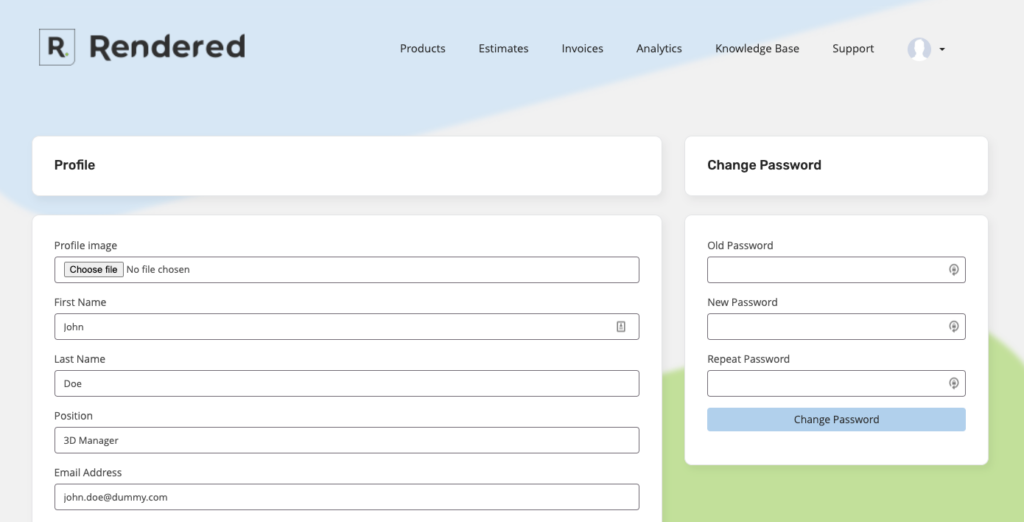
Company details
Within the Company details tab, you need to fill the information related to your company, this is also where you can check your subscription tier.
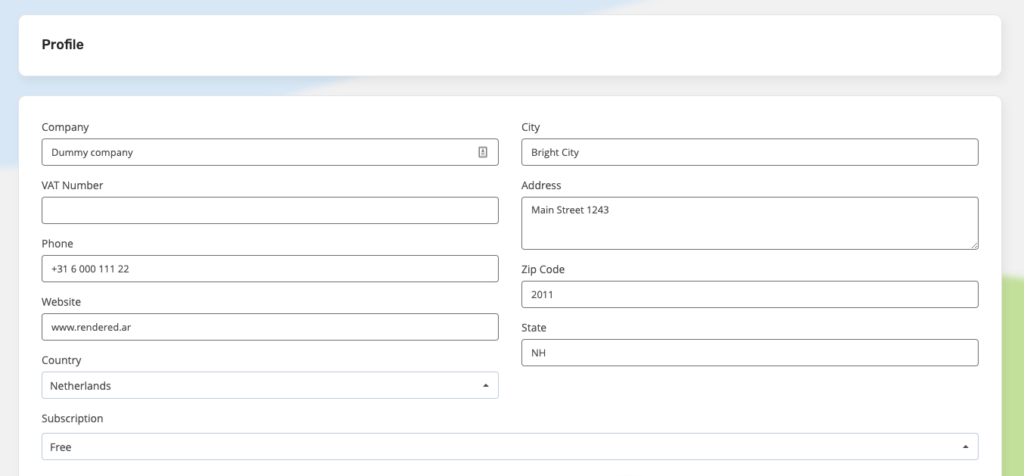
Also make sure that the billing address is filled in, especially if different than the one from your profile, shipping address is not needed.
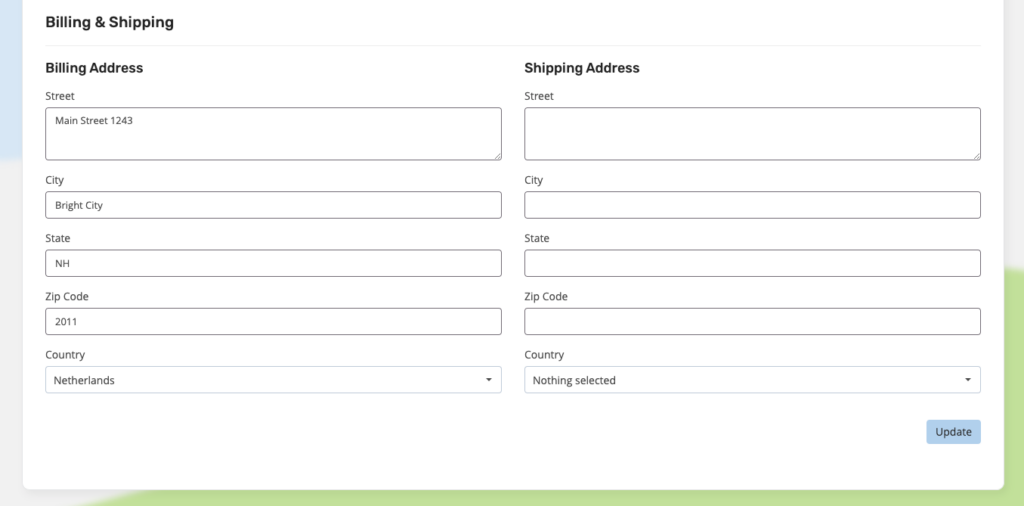
GDPR
The GDPR section or General Data Protection Regulation is where you can consult our Terms & Conditions as well as request information / data to be changed or removed.
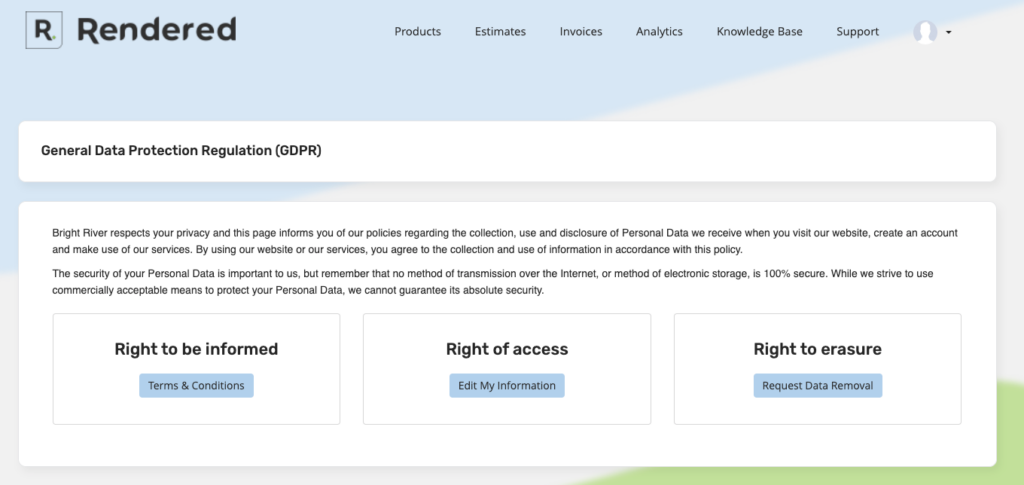
If you want to remove account specific data, please click on ‘Request Data Removal’, provide a brief explanation of which data you would like removed, we will follow up with you once it has been done.



