Contacting us
The easiest and most effective way of contacting us is to create a support ticket within your account, this can be done with a general support ticket, or for a specific product.
Can I call you?
No unfortunately we are not available by phone directly, we are using a ticketing system to communicate with our clients.
When are you available?
We are always happy to help, our online support is available from Monday to Friday and always tries to reply within 24 hours (except weekends).
Types of support tickets
There are currently two ways to create support tickets, please see below the main difference.
General support ticket
In your dashboard, you will see the Support menu items in the top right of your screen. Here you will be able to view all support tickets currently in our system, and you are able to create a general support ticket here.
Product specific support ticket
In your product overview, you are also able to create support tickets, these will then be automatically linked to the product you need help with.
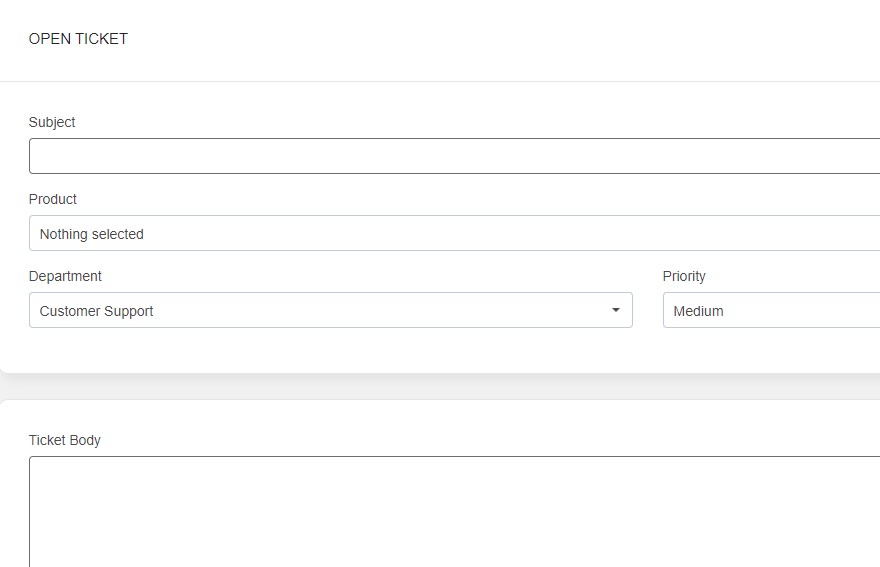
With general support tickets, you are still able to select a Product that you want to be linked to the ticket.
How do you create a support ticket?
To create a ticket, you will need a Rendered account, tickets can only be created and sent from an activated Rendered account. If you do not have an account yet, you can create one now in less than 2 minutes.
- Login to your Rendered account
- Go to the Support tab on the top right of your screen (next to the account profile picture)
- Click on Open Ticket on the right of the screen
- Fill in the relevant information
- Attach a file if you need to
- Click on Save to create your ticket.
It will open your ticket page, within the ticket page you will find all the related ticket information and also the message history, this will also be the place where you can reply to us once we’ve answered you.
You can easily view your created tickets in the support page of your dashboard. You will also be notified via email when we reply.



