Why annotations?
Annotation allow for a more specific comments to be added, this provides additional information for our teams to better understand the changes that are required.
Annotation are meant for specific feedback in the render itself. Discussion comments can still be added for more general feedback and to upload any additional reference data for the product.
Adding annotations
- Simply click and drag anywhere on the image to draw a rectangle.
- Now add the comment relative for that section of the render.
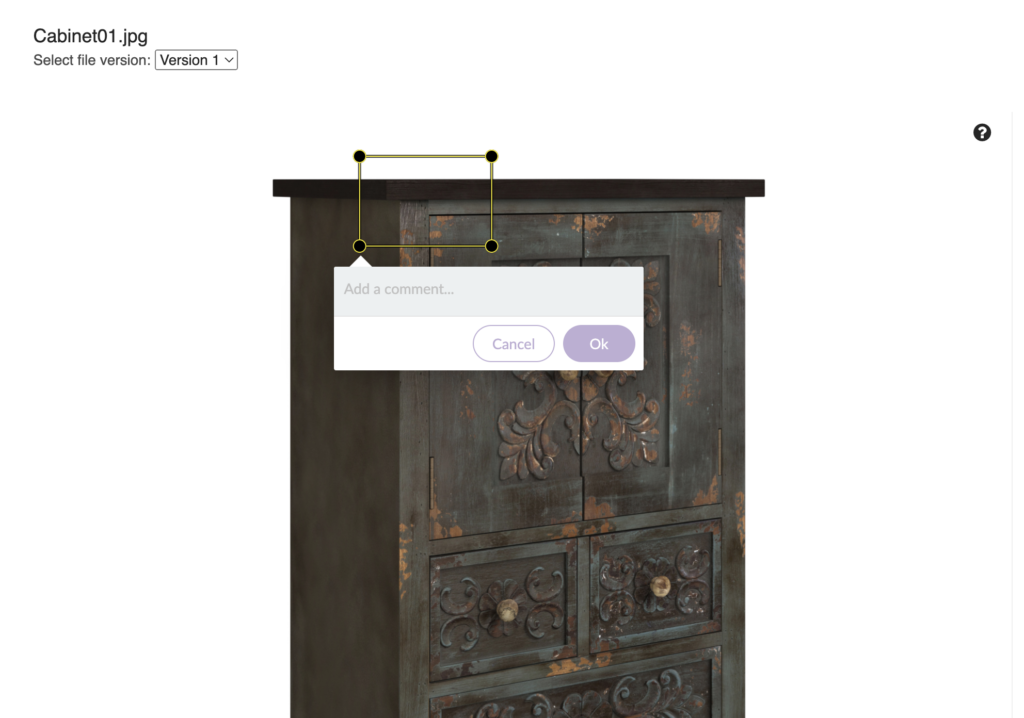
You can add as many annotations as needed. Annotation for renders are automatically loaded for the current version you are viewing.
To avoid confusion, please make sure you are viewing the latest version of the render when creating annotations.



